REGISTRATION GUIDELINES, TERMS AND CONDITIONS
Before contacting the IPC Conference Secretariat, please read through the following Frequently asked questions or visit the IPC 2024 registration guidelines.
Registration Form
How do I register for the IPC 2024 Conference?
The delegate/secretary/contact person must create an account in the Online Registration Portal, and then continue filling out the online registration form. You can sign in with your account from previous years. The delegate details (who will attend the conference) will be required. An account will be automatically created based on the delegate’s email address.
If you fill in your all details, you will not have to fill the details in the form again.
In case you already have an existing account please log-in with your email address and password as used in the past.
How do I register for the IPC 2024 Conference?
The delegate/secretary/contact person must create an account in the Online Registration Portal, and then continue filling out the online registration form. You can sign in with your account from previous years. The delegate details (who will attend the conference) will be required. An account will be automatically created based on the delegate’s email address.
If you fill in your all details, you will not have to fill the details in the form again.
In case you already have an existing account please log-in with your email address and password as used in the past.
I cannot log into the registration portal.
If you have forgotten your password, click here to retrieve it.
If you have forgotten your username or username does not work, please contact us, and outline your query.
I cannot find my registration confirmation email.
Institutes with high security and privacy settings may transfer emails sent from the online registration system to junk folders. You may also check the emails in the Mailing Archive and Communication Log on the IPC 2024 homepage.
I have received a Special code. How can I apply it?
- Create an account or sign into your existing account in the registration portal.
- Once you have created an account, please click on the blue button
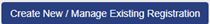
- Fill out your contact and invoice details.
- On the Registration fee page, you will be able to use the code. Once entered YOU MUST HIT THE SMALL MAGNIFYING GLASS ON THE RIGHT ON THE CODE BOX, this will activate the code. Please see highlighted in the picture below.
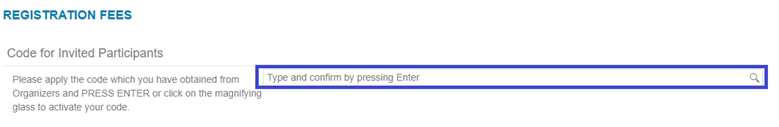
How can I register an accompanying person?
In the registration form, after choosing a conference fee, on the next page, you can select the accompanying person fee.
How can I register more than 1 person or create a group registration?
Group registrations cannot be processed online under one email address identification. Each participant needs to have his/her profile set up with a unique email address.
Cancellation and Changes
(Further details can be found in the registration guidelines)Can I make a change of details in my registration?
For any change, an administrative fee of 20 EUR will be charged. All changes must be notified in written form to the IPC Conference Secretariat.
Can I make a change of details in my registration?
For any change, an administrative fee of 20 EUR will be charged. All changes must be notified in written form to the IPC Conference Secretariat.
Can I just attend one day of the IPC 2024?
It is possible to attend the Conference for only one day. Please choose a “One day” fee during your registration process.
What is the cancellation policy if I cannot attend the IPC 2024 Conference?
Please find our cancellation policy in the registration guidelines.
I can no longer attend the Conference, but my colleague is available. What is the substitution policy?
It is possible to change the name of the participant. For any change of name, a fee of 20 EUR will be charged. Any change must be notified in written form to the IPC Conference Secretariat.
Payment Issue and Invoice Request
I selected bank transfer as my payment option, but now I want to pay with a credit card.
If you log in to the portal and click on the button Manage your registration, you will be forwarded to the next page, where you can change your payment method.
I selected bank transfer as my payment option, but now I want to pay with a credit card.
If you log in to the portal and click on the button Manage your registration, you will be forwarded to the next page, where you can change your payment method.
My payment was declined/cancelled, what I should do?
First, please check if your payment has been charged to your account. From time to time the connection between our registration system and online payment provider takes a while. If the payment was declined, please contact the IPC Conference Secretariat.
Invoice Details request
The invoice details (name of company/institution, full address, VAT number if applicable) are important for your final invoice. Please note that a 20 EUR administrative fee will be charged for any changes. The change of invoice details is only possible within 3 days from the date of registration.
An applicable VAT number is required for the invoice for participants from EU countries.
How can I ask for an advance invoice to proceed with the payment by my institution/company?
The advance invoice will be sent upon request to IPC Conference Secretariat.
Invitation Letter
I need an invitation letter for VISA purposes. How do I receive it?
A visa invitation letter can be downloaded from the Online Registration Portal after the registration is confirmed and paid in full. If you need assistance with the visa invitation letter, please contact the IPC Conference Secretariat.
I need an invitation letter for VISA purposes. How do I receive it?
A visa invitation letter can be downloaded from the Online Registration Portal after the registration is confirmed and paid in full. If you need assistance with the visa invitation letter, please contact the IPC Conference Secretariat.
Certificate
Can I obtain a Certificate of Attendance?
All registered delegates present on-site are entitled to receive a Certificate of Attendance. The certificate can be downloaded from the Online Registration Portal after the Conference.
Can I obtain a Certificate of Attendance?
All registered delegates present on-site are entitled to receive a Certificate of Attendance. The certificate can be downloaded from the Online Registration Portal after the Conference.
